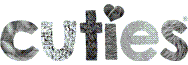Please choose a body region on the right for you to pin point the problem area of your body.

Shop by Condition

Shop by Brand
Repeat Delivery offers convenience by saving time and money and making sure you never run out of your necessities. With $6.95 flat-rate shipping on items $45+, you get to choose how much and how often, and get peace of mind that your supplies will be at your door when you need them to be.
1) To update your Repeat Delivery, log on to your account, and go to your Order History section
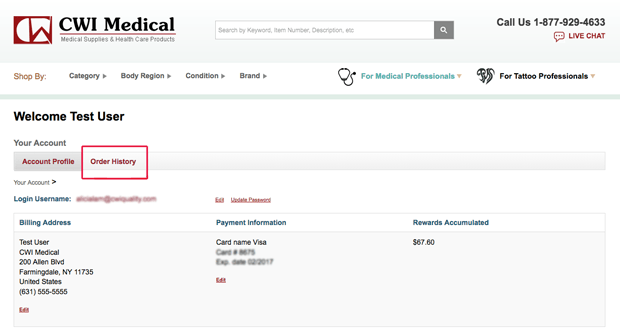
2) Locate the original order for your Repeat Delivery, and click Detail
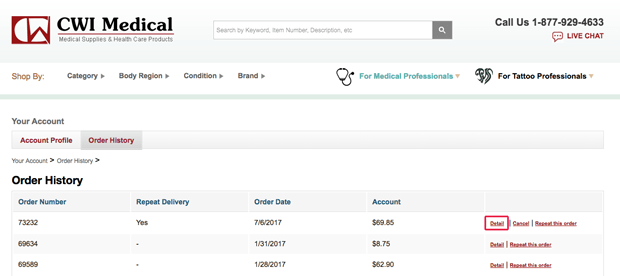
3) In the Details of the order, you have 3 options for editing your Repeat Delivery. You may edit the Quantity, Frequency (how often), and update the next Reorder Date
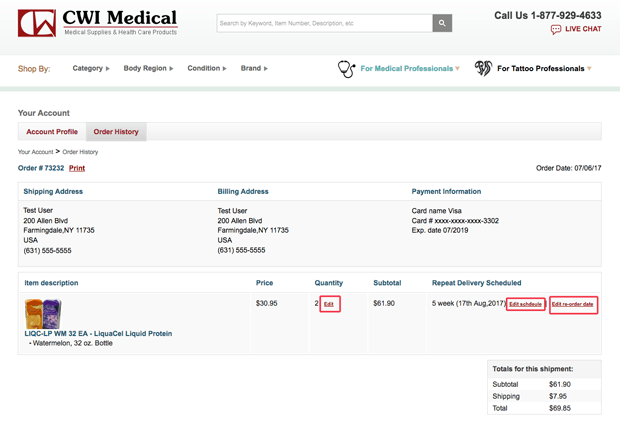
4) (Optional) To update the Quantity, click on and select the desired quantity on the dropdown, then click Submit
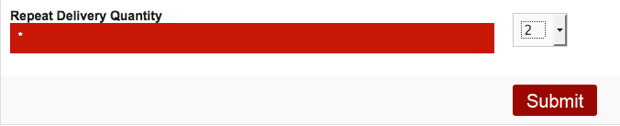
5) (Optional) To update the Schedule, click on and select the desired number of weeks on the dropdown, then click Submit
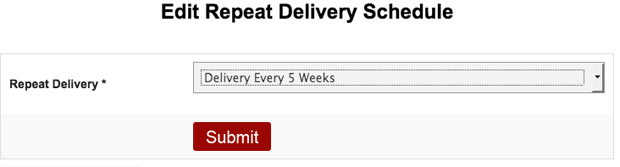
6) (Optional) To update the Reorder Date, click on and select in the calendar and choose the next delivery date, then click Submit
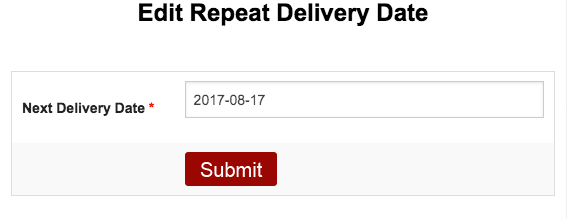
Get $10 off your next order when you sign up to receive our email newsletter.*
Simply enter your email address below!
*Minimum order value of $100. Valid email address to qualify.